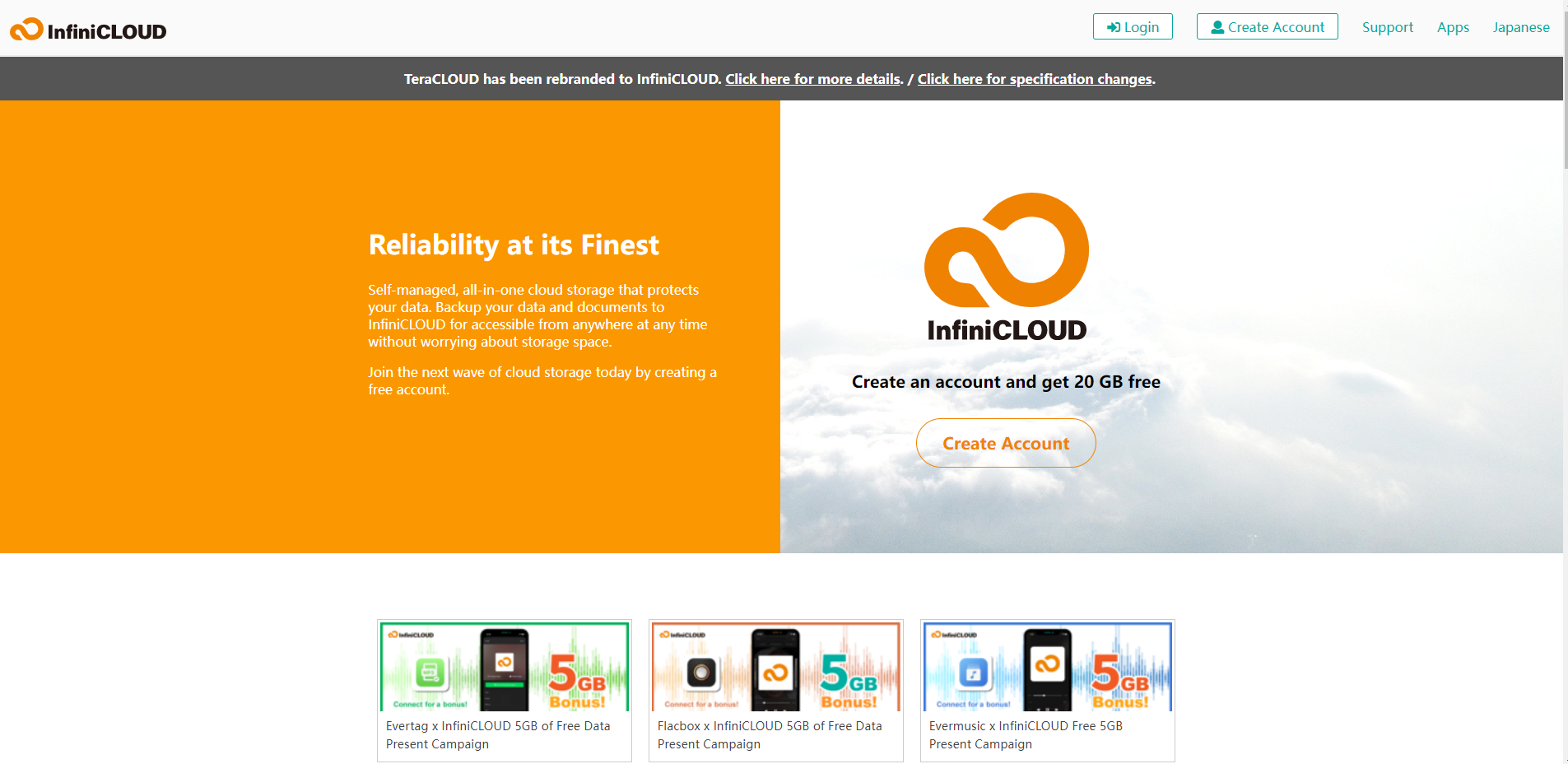前提条件:
1、假设你使用域名youdomain.com,首先做nps.youdomain.com -->A记录到指向你的VPS IP
2、做泛解析*.nps.youdomain.com -->cname 到nps.youdomain.com
3、VPS上一键运行docker环境 curl -sSL https://get.docker.com/ | sh
一键部署nps-docker:
docker run -d --name nps --net=host \
-e HTTP_PROXY_PORT=80 \
-e HTTPS_PROXY_PORT=443 \
-e BRIDGE_PORT=8024 \
-e DOMAIN=nps.youdomain.com -e PUBLIC_VKEY=12345678 -e WEB_PASSWORD=password lihaixin/nps
通过变量直接修改域名,公共密钥KEY,网页管理密码,http、https域名解析端口和客户端链接服务器的端口
服务器
管理地址:https://admin.nps.youdomain.com
客户端下载地址:http://file.nps.youdomain.com
解决安装报错问题:Resolving the "cannot connect to the Docker daemon" Error
If the Docker engine is not running, docker-compose can’t access it, which produces the error.
1. First, check if the Docker engine is running:
sudo service docker status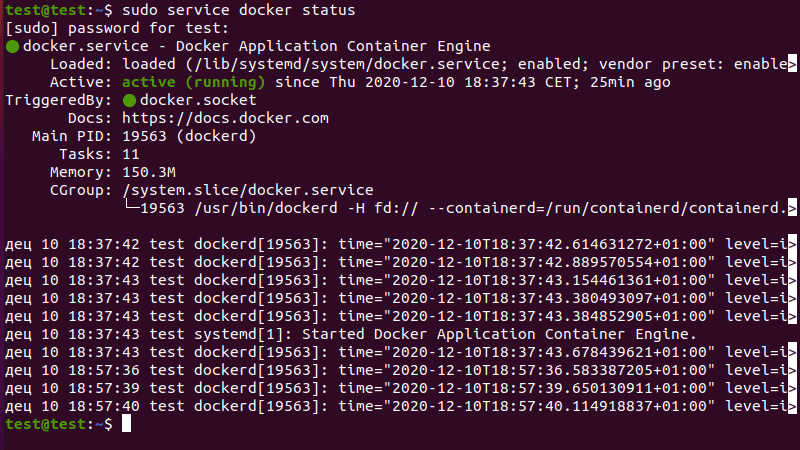
2. If the Docker engine isn’t working, restart it with the following command:
sudo service docker restart3. After you restart the Docker engine, try running the docker-compose build command again. If the error persists, try one of the following solutions.