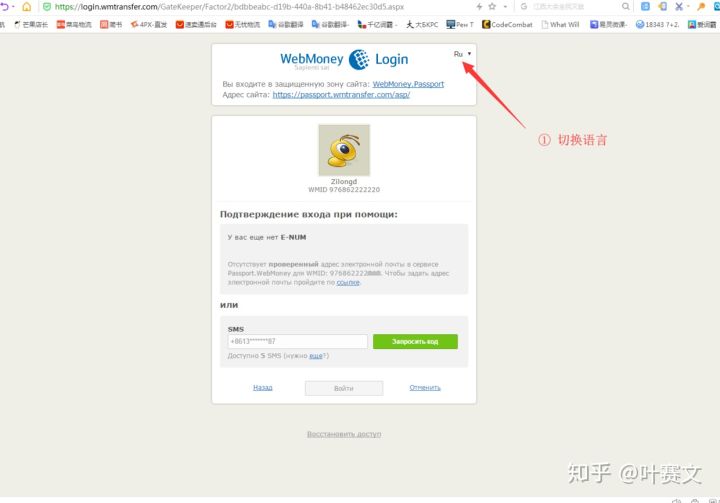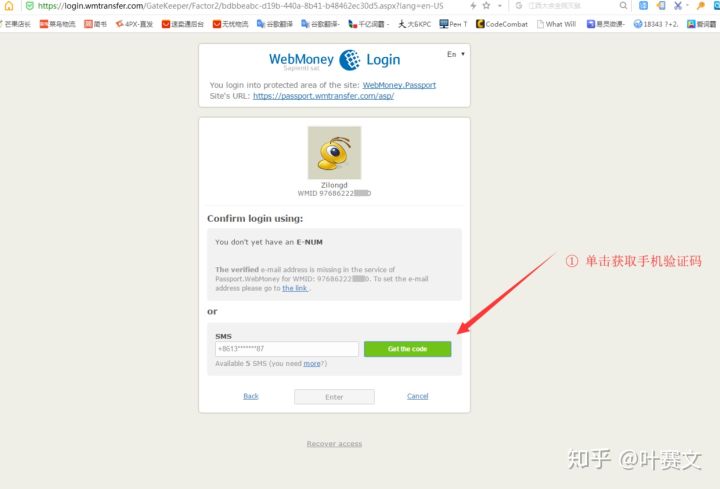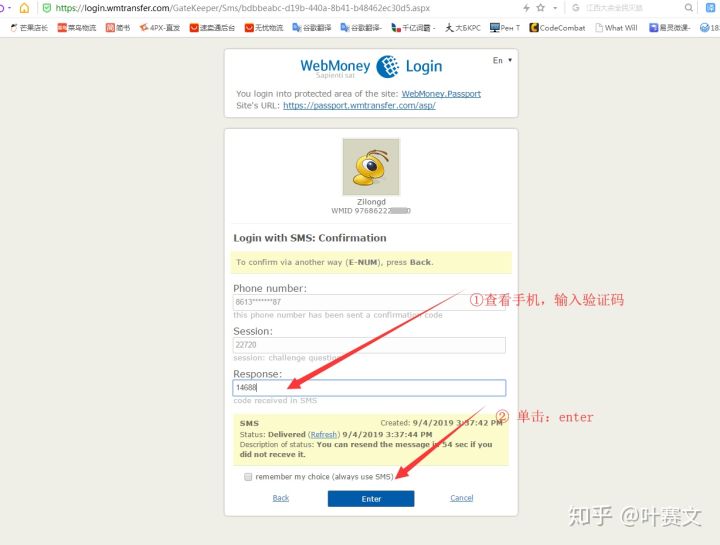本教程包含了如何注册、认证、用支付宝购买webmoney
1. webmoney是什么?
相当于俄罗斯的支付宝。webmoney是国外极少数注册门槛低(使用中国公民的身份证就可以)的电子钱包。
2. 为什么要注册webmoney?
- 使用俄语地区的在线服务
- 速卖通dropshipping时使用
- 网赚收款
3. 如何注册
1. 打开网站:https://www.webmoney.ru/eng/
点击: Sign up
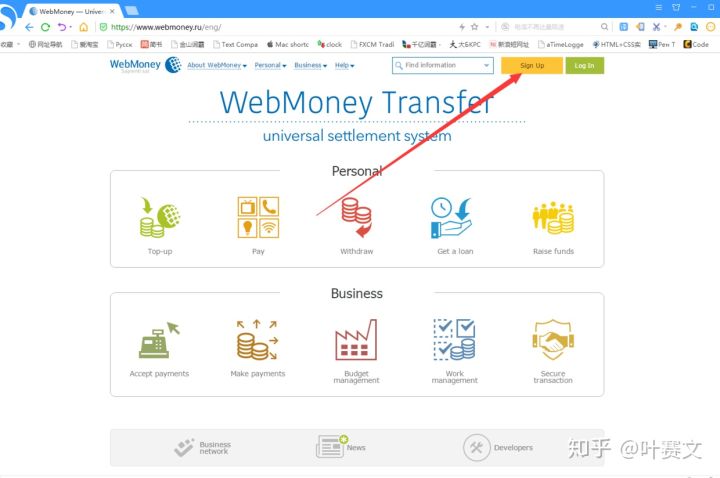
2. 获取注册验证码
- Country dialing code(国家选择):选择:China
- Phone number(电话):填写注册手机号
- Enter the characters from the picture:填写上图的数字验证码
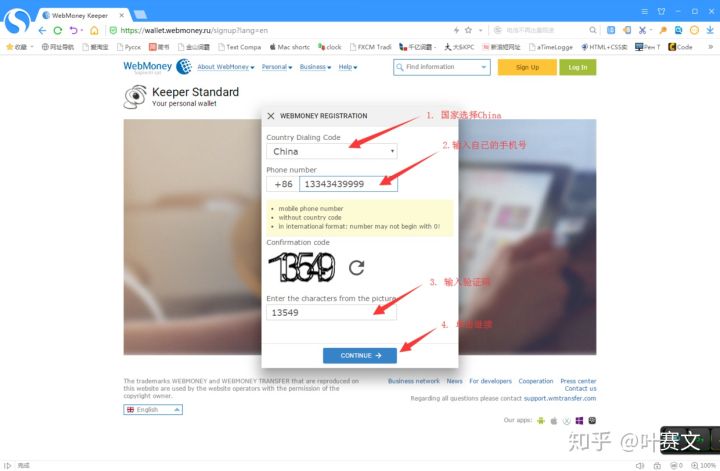
查看手机,填写手机收到的验证码,然后点击 “CONTINUE”
(我的电信号是3秒后,收到验证码)
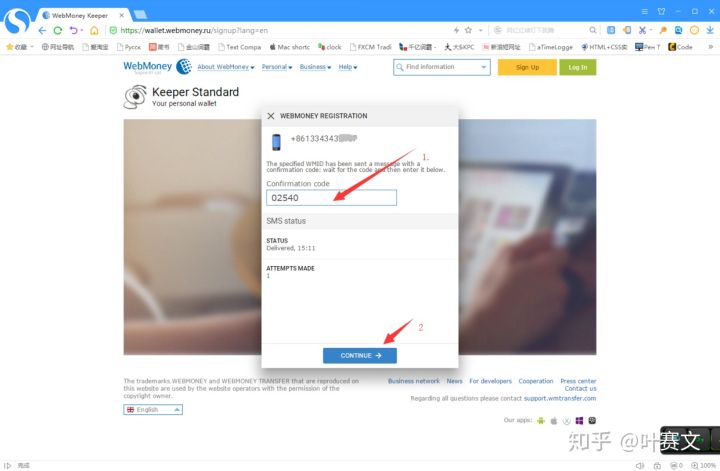
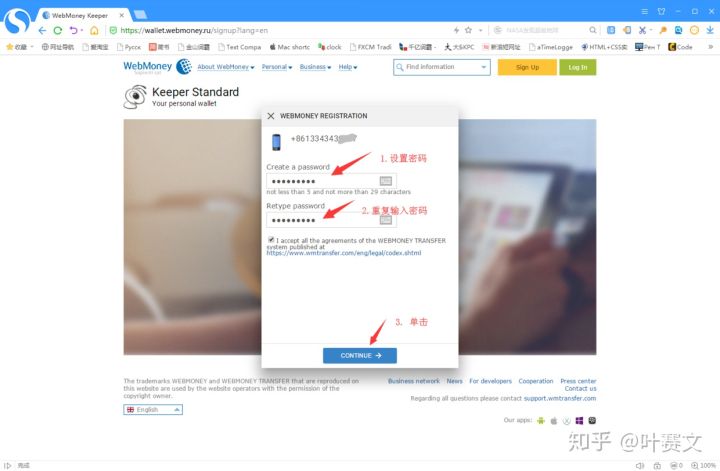
4. 创建钱包
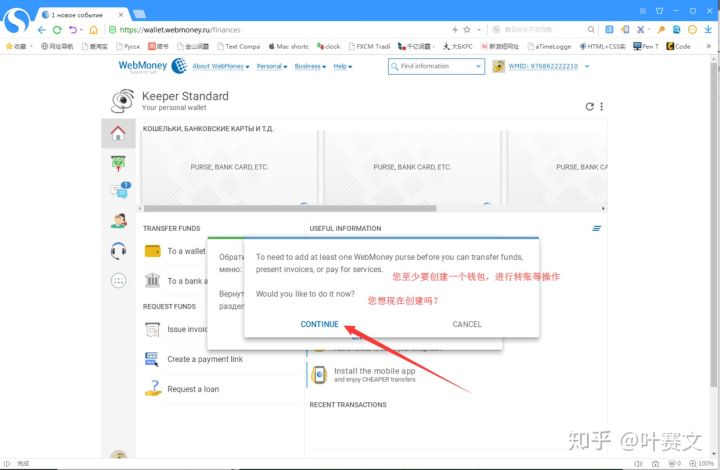
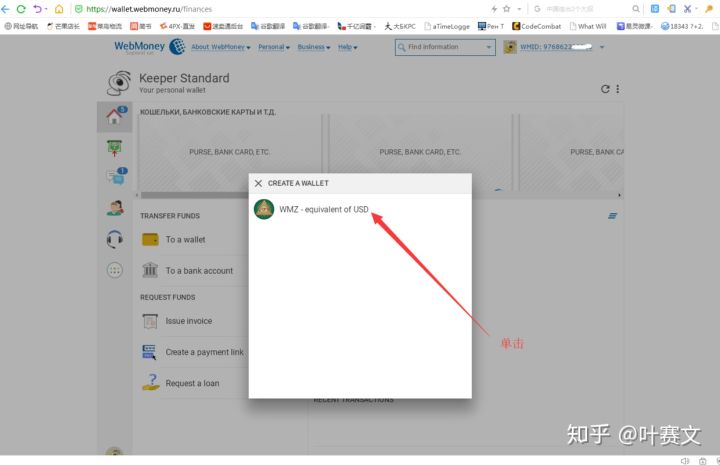
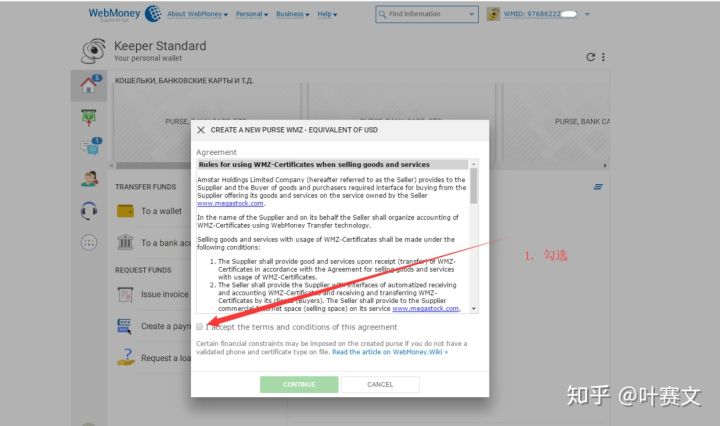
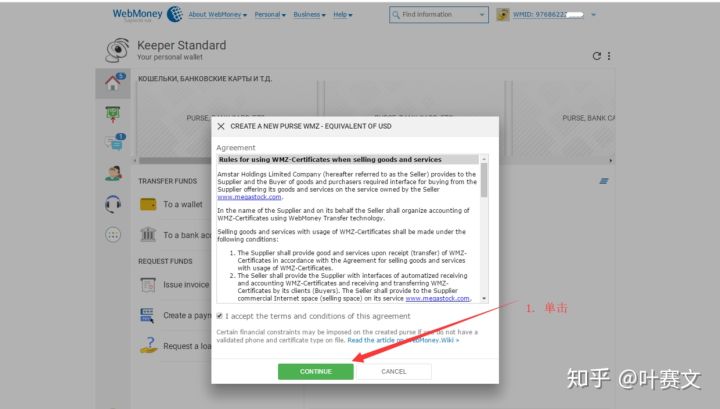
美元钱包创建完毕
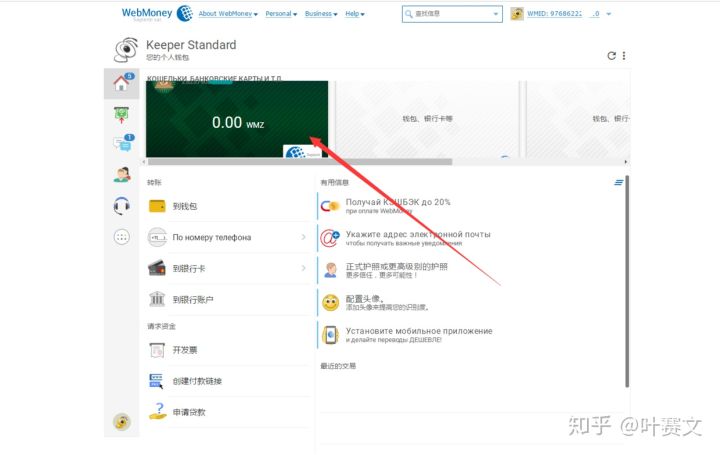
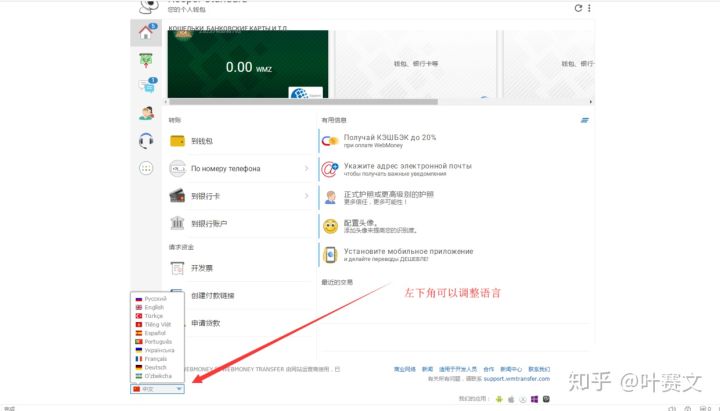
认证webmoney(需要认证后,才能使用)
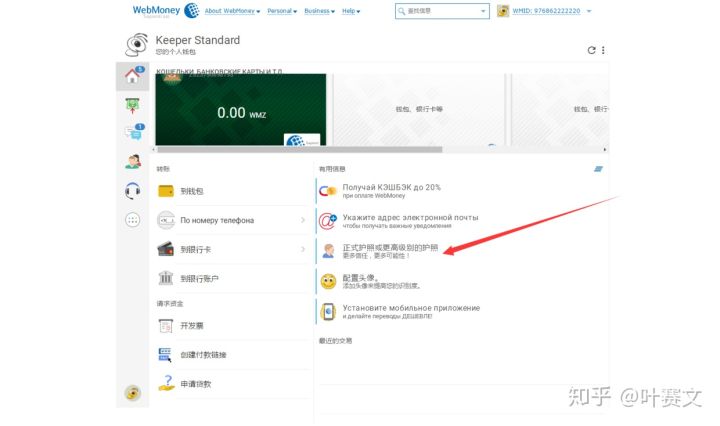
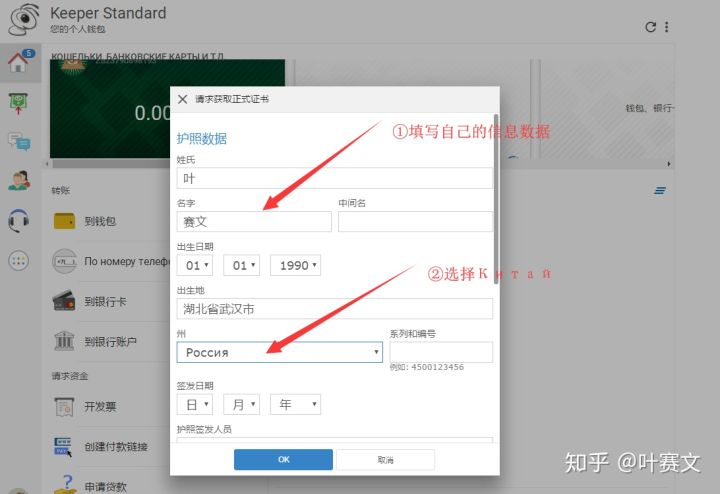
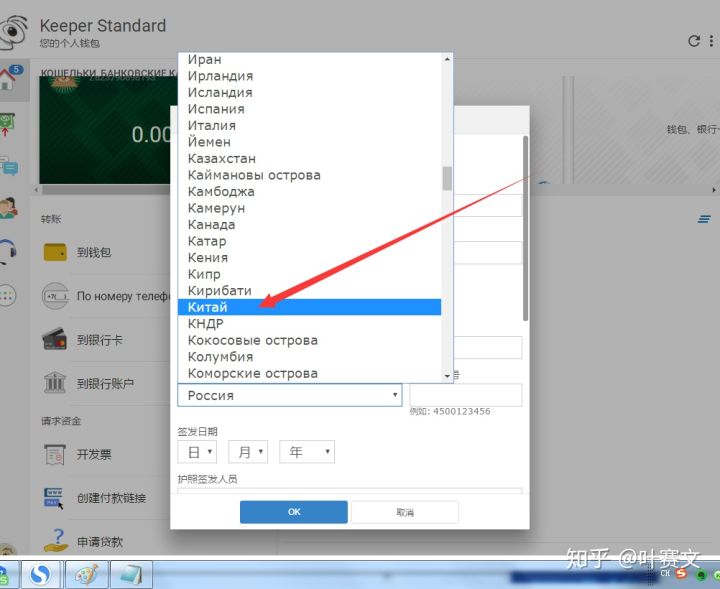
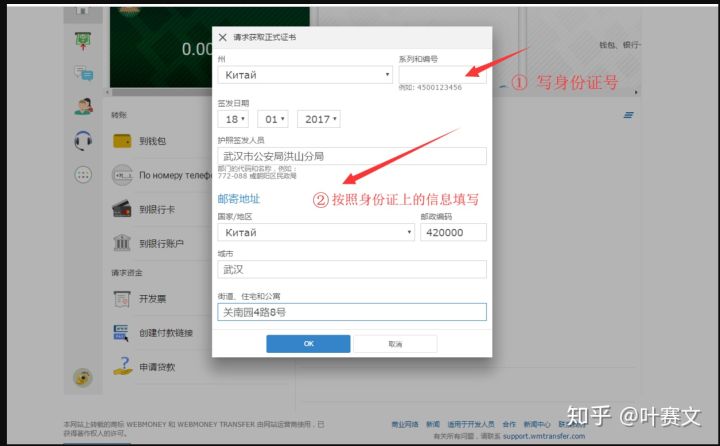
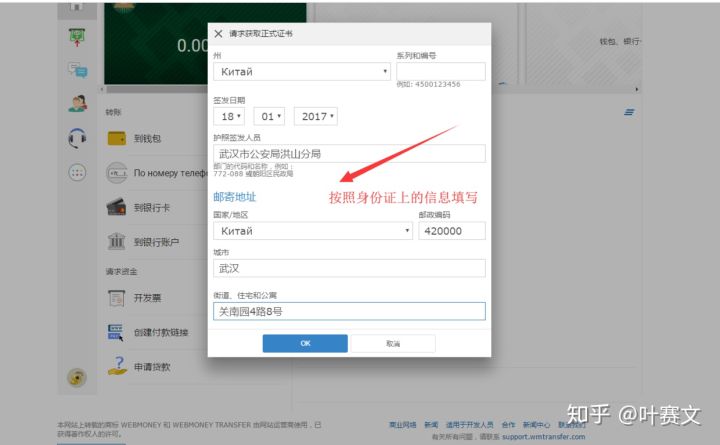
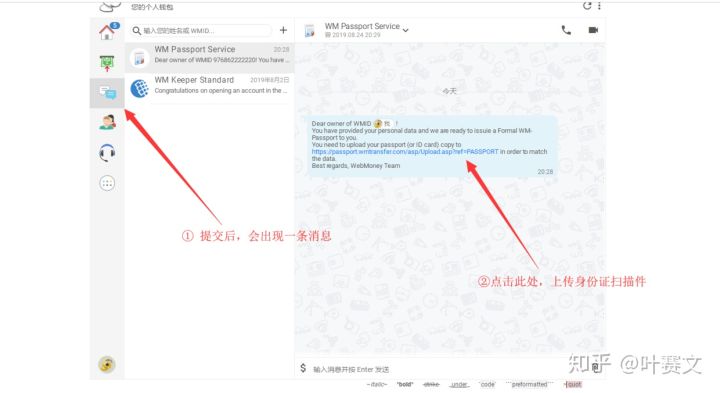
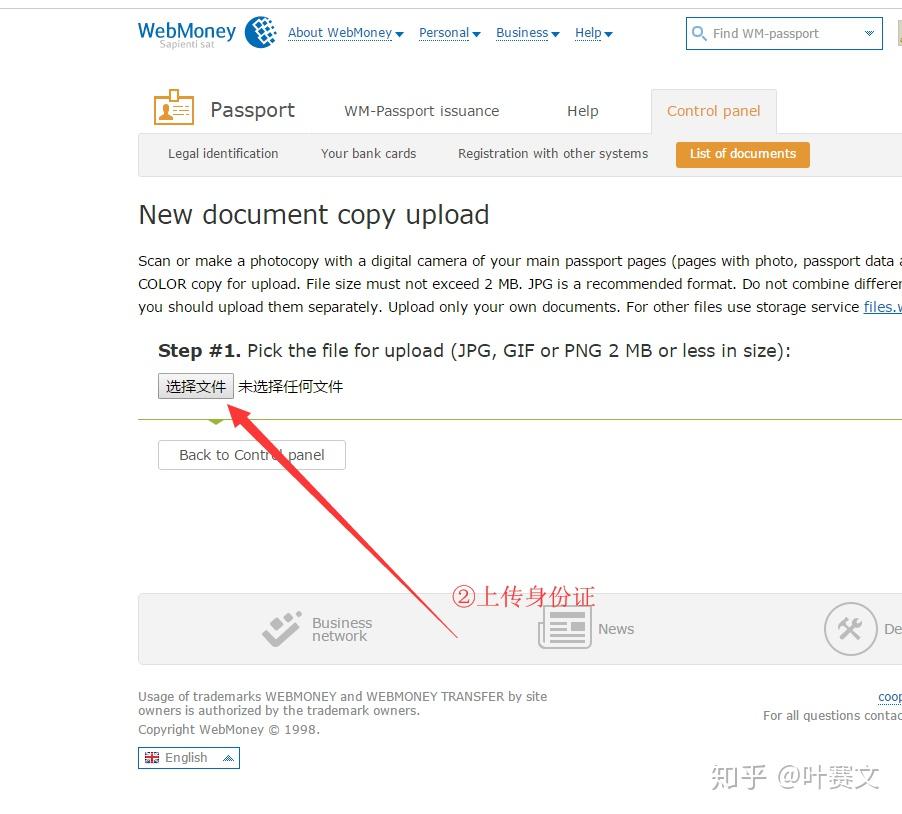
上传身份证:彩色身份证,大小不超过2MB, 最好是 JPG 格式
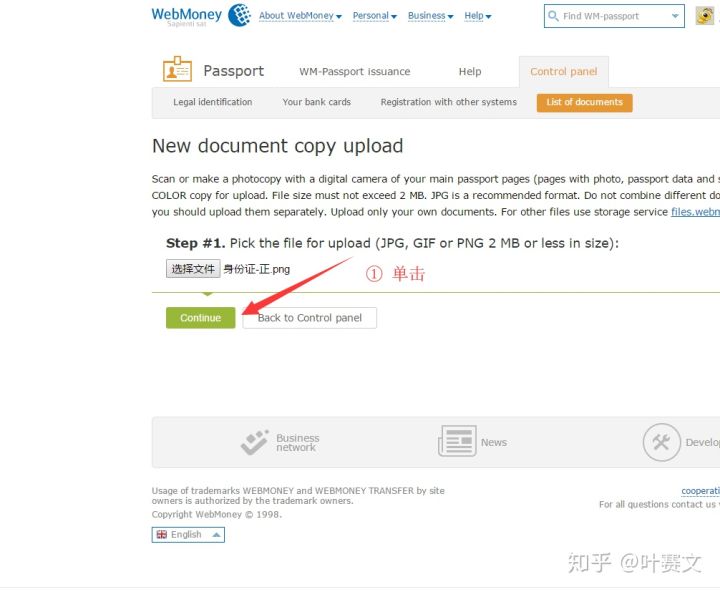
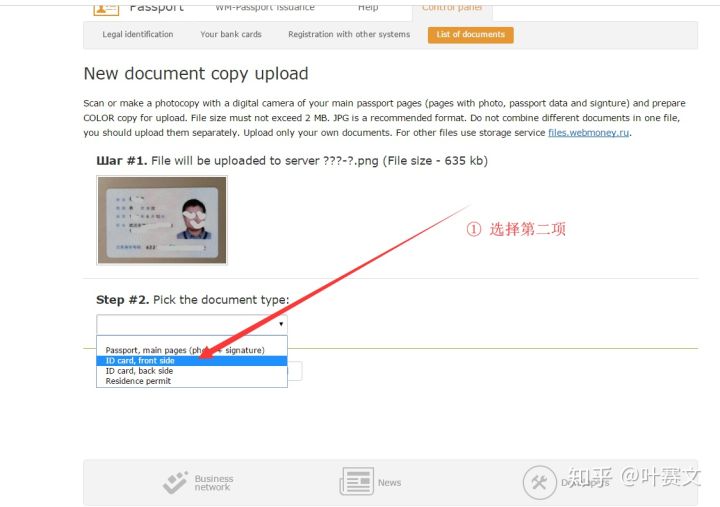
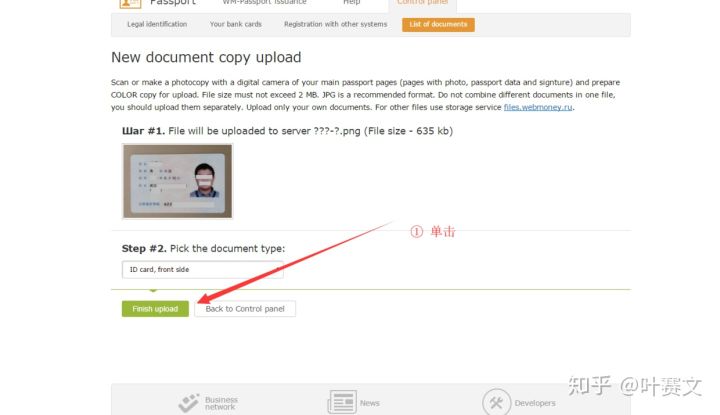
提交成功。 会在1~2个工作日内给回复
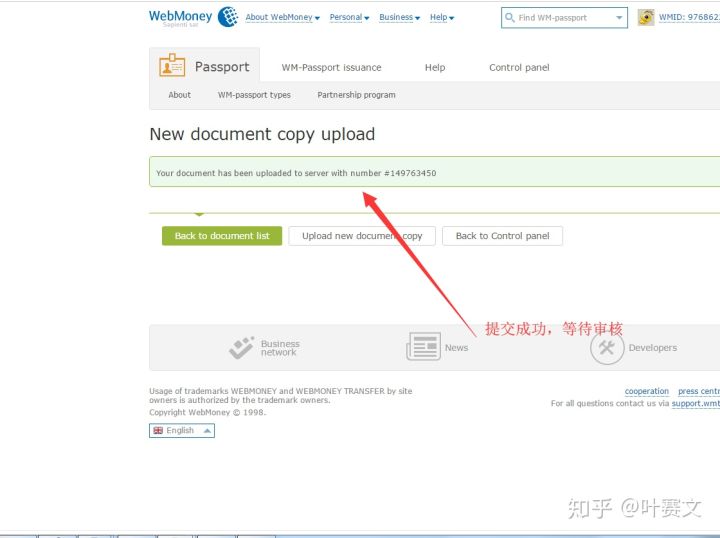
webmoney现在支持大陆身份证注册
大约过四个工作日,登录后,发现身份证认证成功。
身份认证成功后,就用使用它来收款付款了。
流程简单吧。
用支付宝购买WMZ(webmoney美元)
打开网站:速兑网
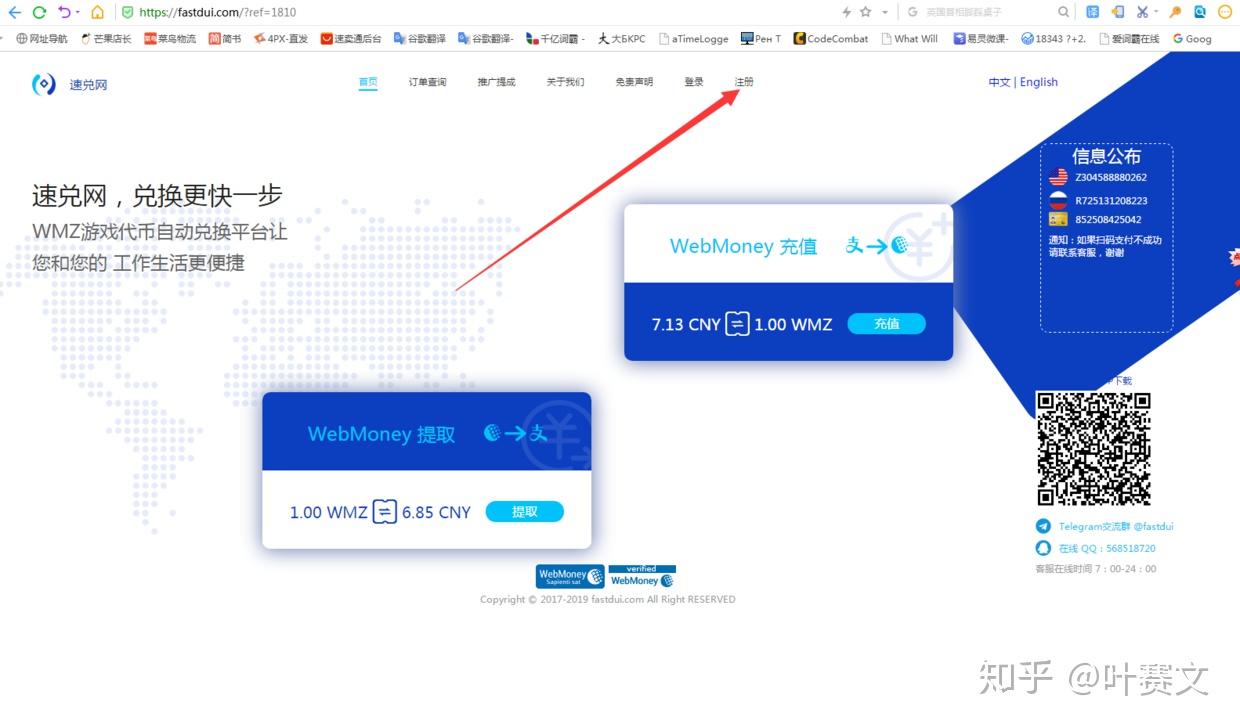
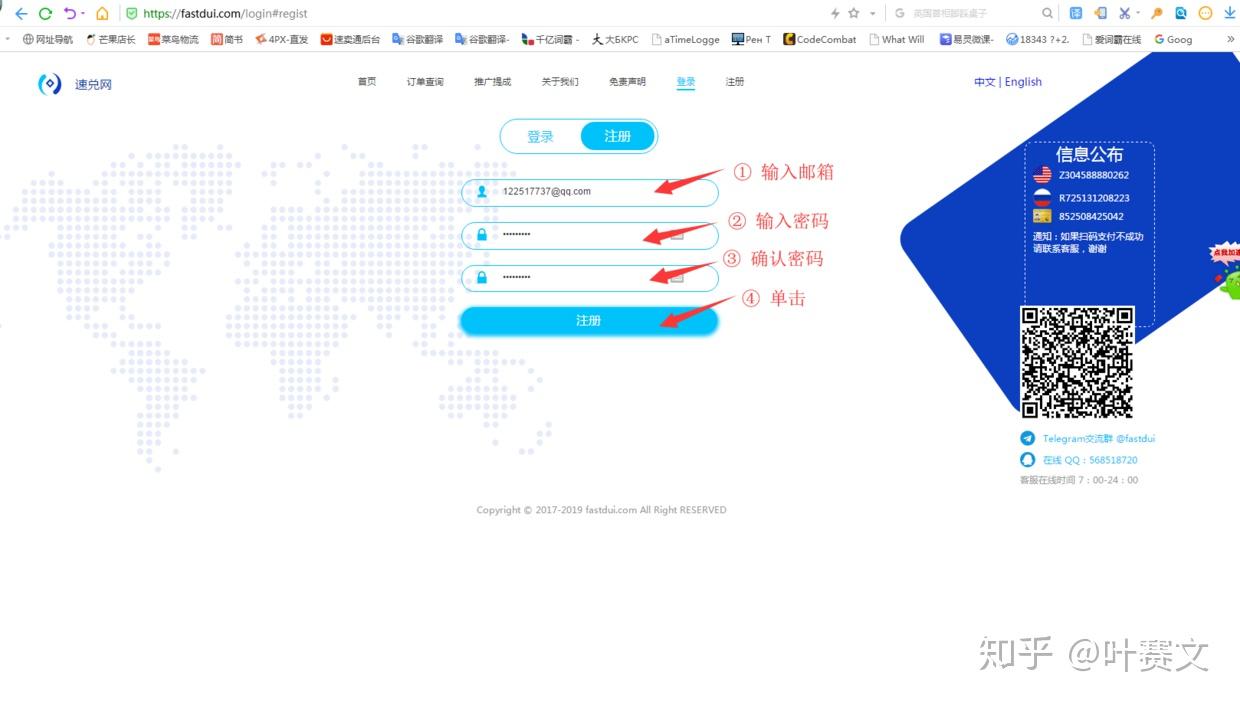

检查自己的邮箱,完成验证。
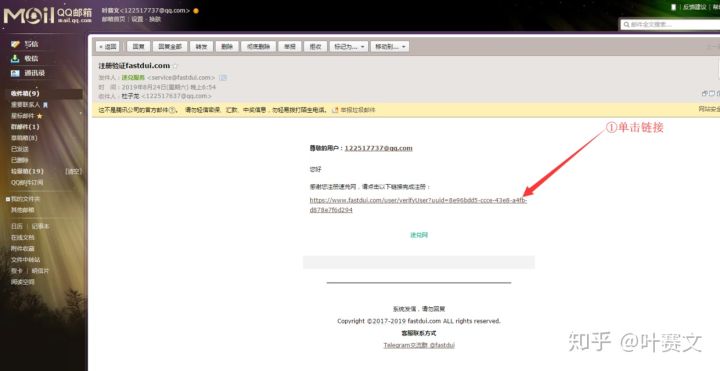
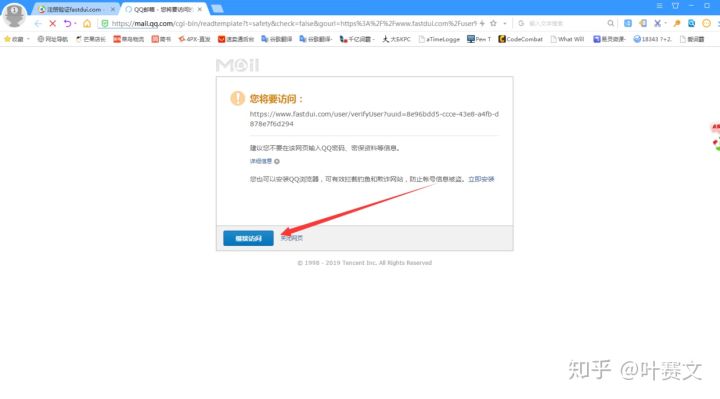

验证webmoney:
需要验证后,才能使用
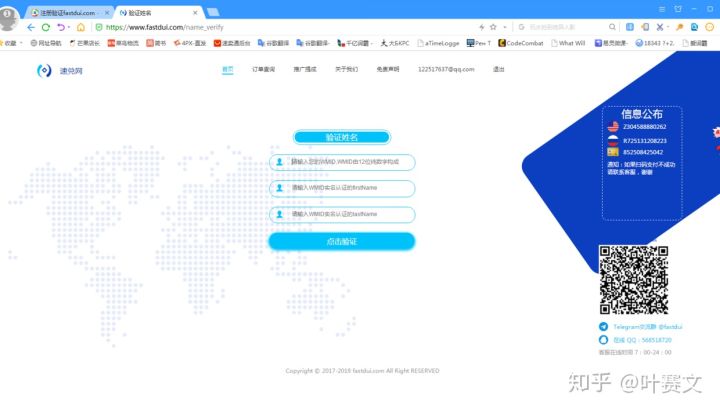
如何找到自己的WMID 和 验证的姓名:
登录webmoney:
右上角的,是WMID编码:
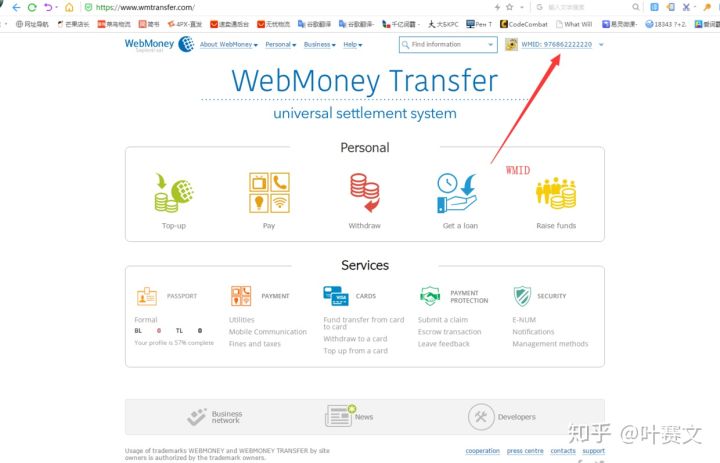
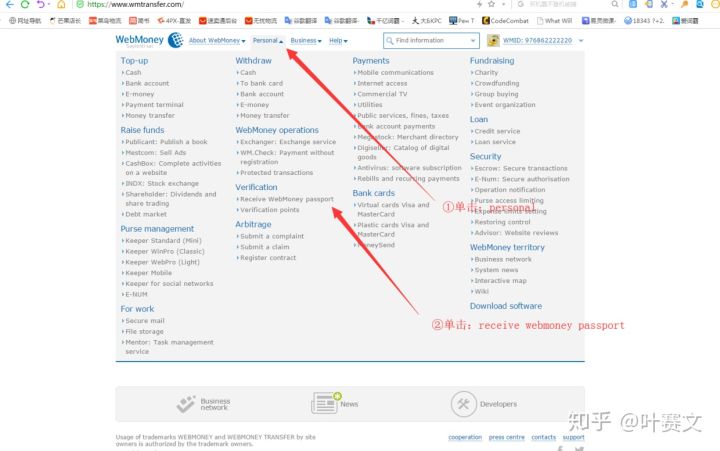
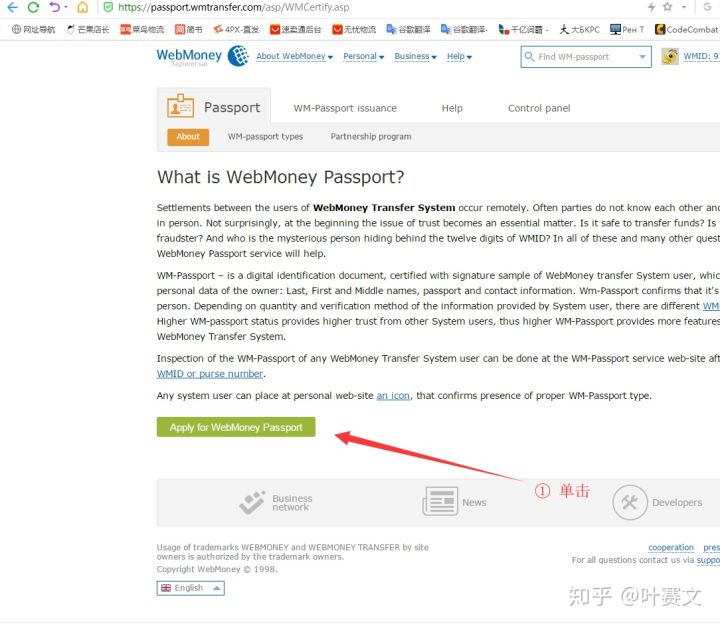
(注意:这地方可能要验证一下你的登录。 用短信验证码验证一下即可。参见文章最后的常见问题1)
这地方,就是你的last name 和first name
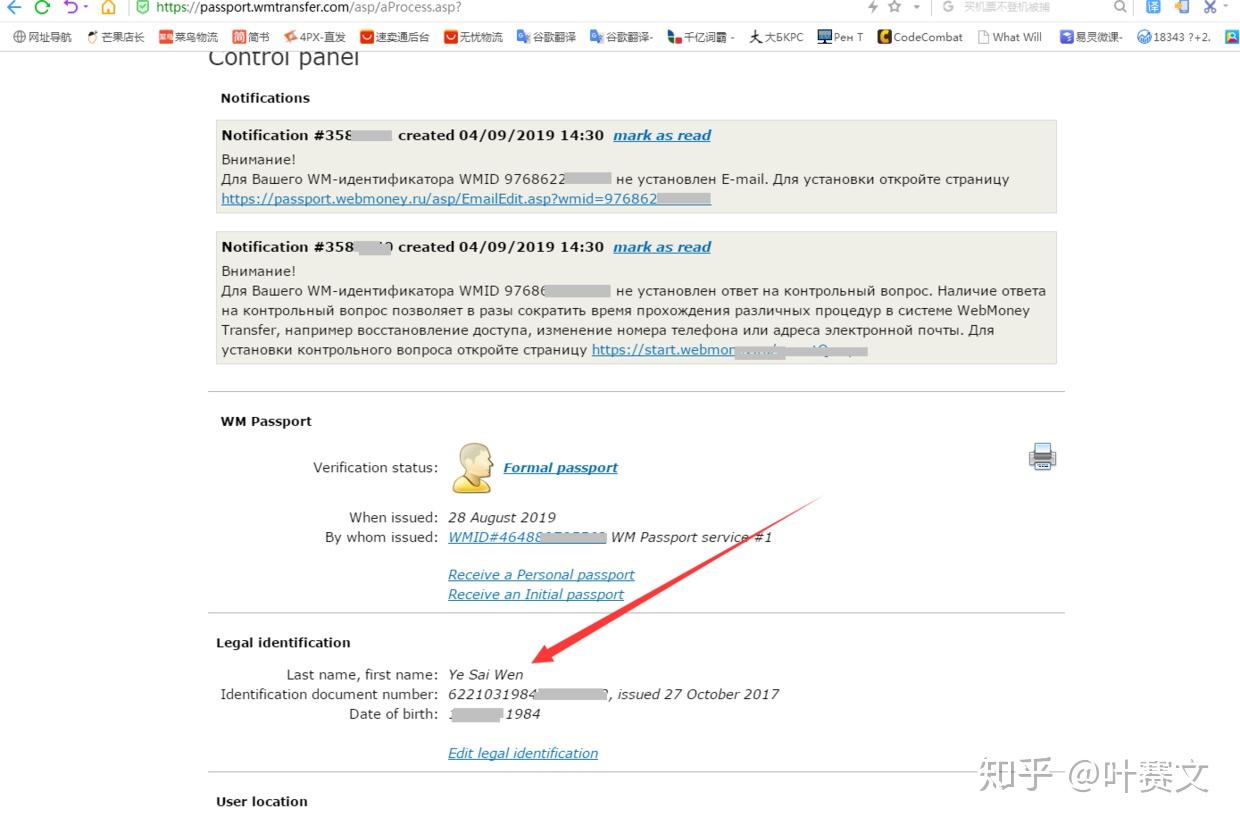
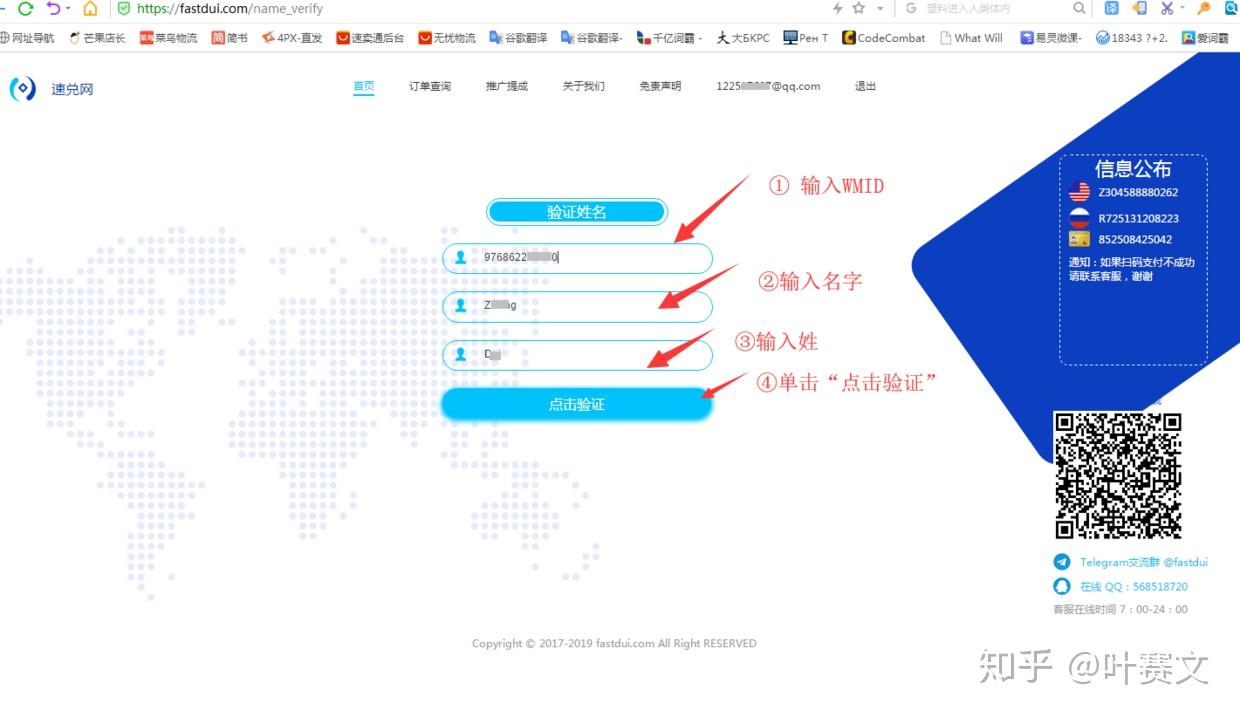
验证通过后,就可以充值了
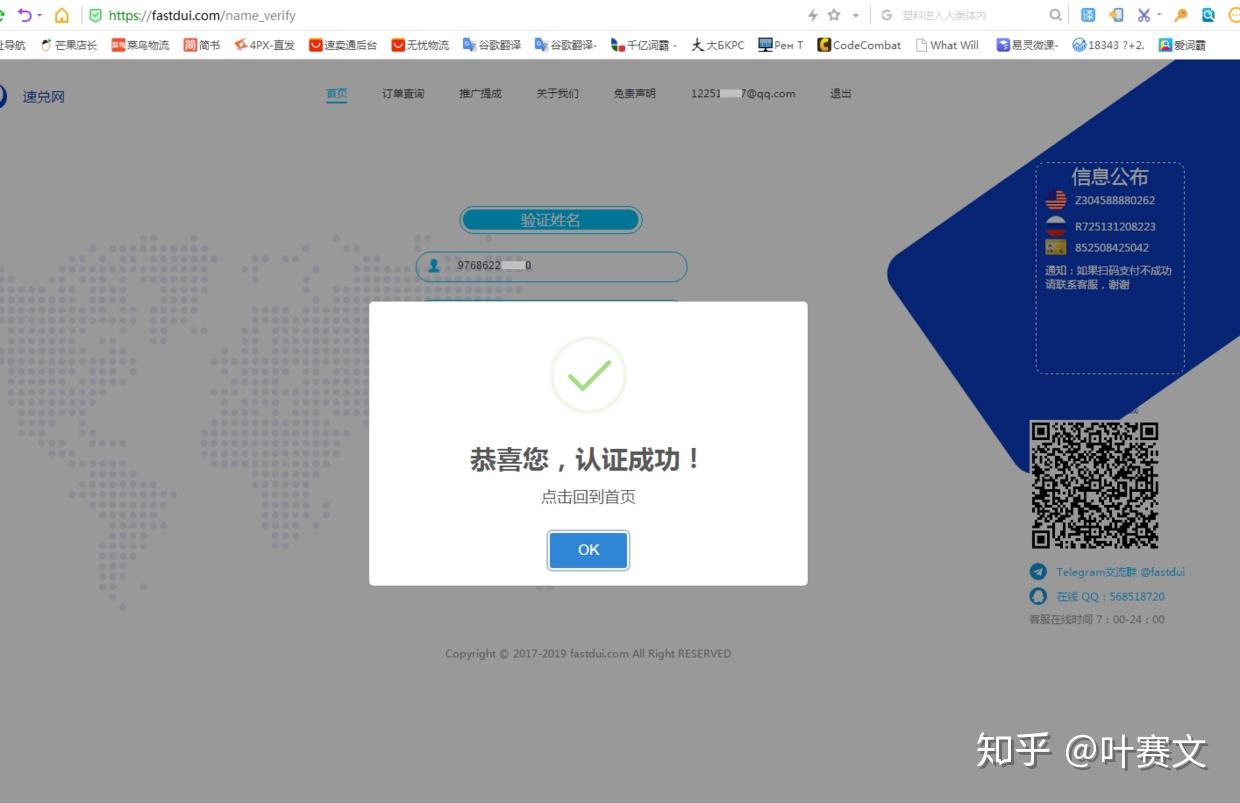
用支付宝购买WMZ: 就是webmoney里的美元代码

- 找到WMZ钱包账号: 以Z开头
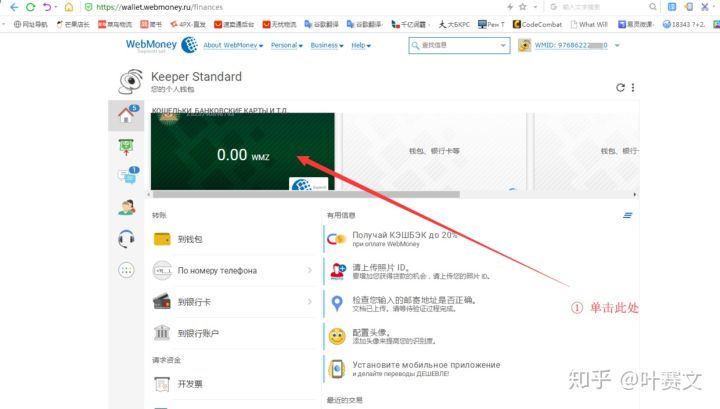
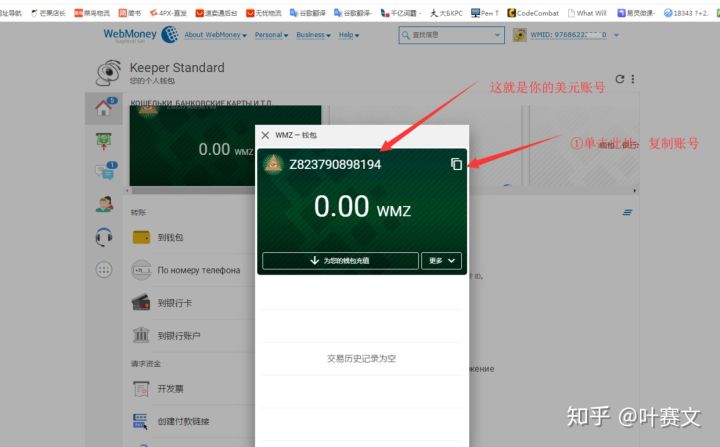

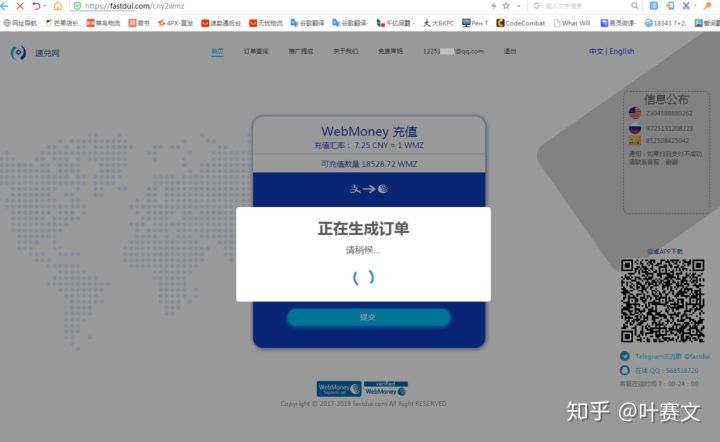
输入支付宝订单号(如果不知道,看下一张图)

如何查看支付宝订单号:打开账单详情,复制:订单号

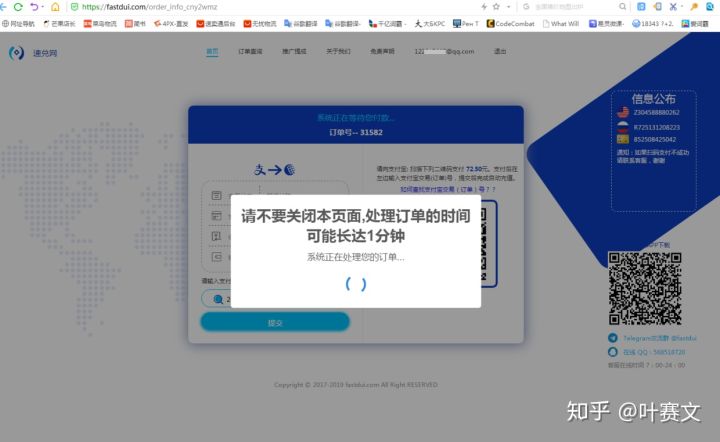

查看自己的账户余额:充值成功喽!
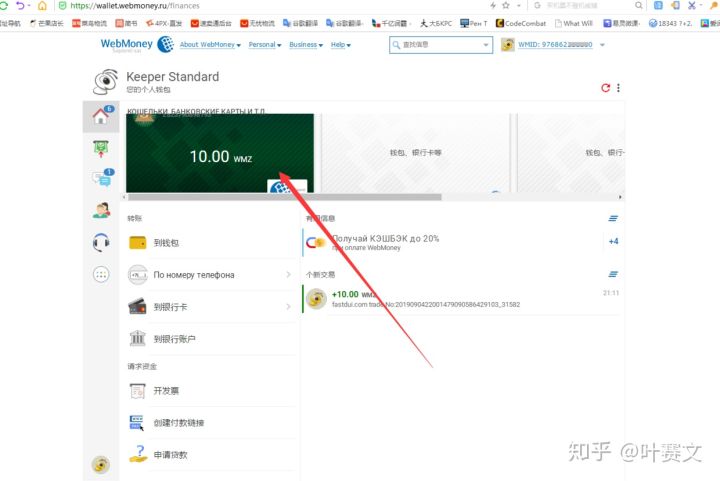
常见问题:
- Attention
Unfortunately access to certain sections at http://passport.wmtransfer.com is temporary restricted for you, because you have chosen http://security.wmtransfer.com confirmations transactions with E-num service or SMS-confirmation. Please follow to passport.wmtransfer.com using E-num or SMS-confirmation and this restriction will be removed.
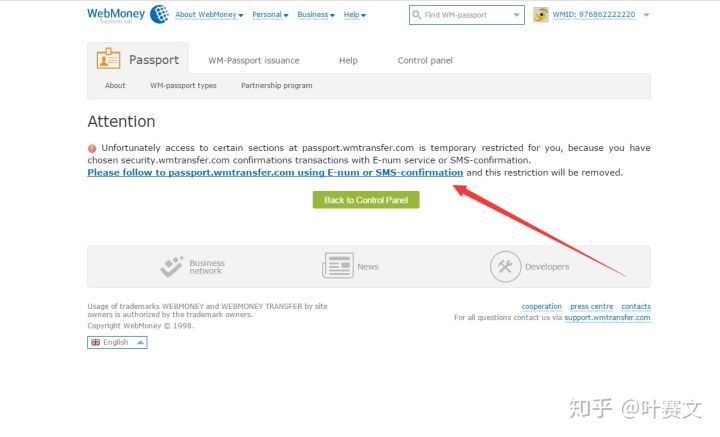
问题出现原因:访问的版块需要再次认证
解决方法:点击链接
切换语言:没有中文,只能切换为英文:en